#
WAIRE Program Integration
#
Warehouse Actions and Investments to Reduce Emissions Program
#
What is WAIRE?
The Warehouse Actions and Investments to Reduce Emissions (WAIRE) Program aims to reduce nitrogen oxide and diesel emissions associated with warehouses, help meet federal standards and improve public health, especially in communities located near warehouses in the South Coast AQMD.
#
Who Must Comply?
Owners and operators of warehouses that have 100,000 square feet or more of indoor floor space in a single building.
#
Gatego Integration
When enabled in settings, Gatego keeps track of WAIRE compliance in real time, including Waire Points Compliance Obligation and Waire points earned.
The information is accessible in the Gatego dashboard:
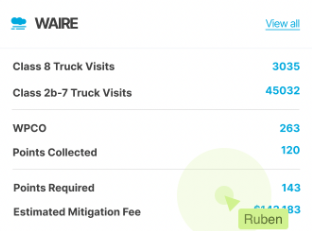
#
How does it work
When enabled, the Waire calculations are available in real time after each check out.
When a truck is checked in, its type and fuel type are entered in the Gatego movement form if the truck was not registered before. When a truck is checked out its type and fuel type are automatically filled in the Gatego movement form.
Waire visits VS trips
A truck entering a site is one trip, and a truck leaving the site is a second trip. 1 Visit equals 2 Trips. Waire points are based on visits. In Gatego, a visit is equivalent to a check out, when a truck entered the site (checked in) and then left the site (checked out).
Both values truck type, and fuel type are used to calculate the Waire compliance.
More specifically:
- The fuel type is used to determine the level of emissions of the truck.
- The truck type is used to determine Waire truck category.
Guest visits to the yard
Please note that guest visits to the yard are deliberately ignored in the calculation of Waire points.
When the emissions category and truck class range is determined, Gatego performs the necessary calculations to work out the WAIRE compliance according to the official WAIRE Calculator formulas, so the result can be consulted in real time the Gatego summary dashboard.
Basically WAIRE points are earned with zero or near-zero emission trucks visits, and obligation points are generated with any other truck visit. Then the bigger the Gross Vehicle Weight Rating (GVWR) of the truck is, the more points are earned or penalized.
Please note, that the WAIRE points are always calculated using the movements since January 1st of the current year till the current date. They are not annualized (the information is not extrapolated to the rest of the year) , in the future Gatego might show both the points up to date and also the equivalent annualized points as if the year had ended.
#
Settings
There are two setting properties controlling the Gatego Waire feature:
waire.enabledwaire.stringency
Both can be set for a particular yard, or as a default, for the whole organization.
So one organization can enable Waire calculations for only some yards, then set a default stringency value for all yards, while overriding the stringency for some specific yards.
If Waire is enabled but no stringency is set, then the recommended default of 0.0025 will be used.
In the future, yard size and desired compliance year will be accepted as an alternative to stringency property.
That's it!
Basically just set your stringency (or use the Waire default) and no more manual actions will be required. Just use Gatego normally and see the Waire panel updating.
#
Disclaimer
Please note, that the Waire panel is an estimation of the compliance of your organizaiton based only on the information that Gatego has access to and the official Waire calculator. In the future, Gatego might be able to collect other information to improve the accuracy of the Waire panel, such as low emission trucks acquisitions, or the use incentive funding programs that prohibit using the funds to comply with a regulation.